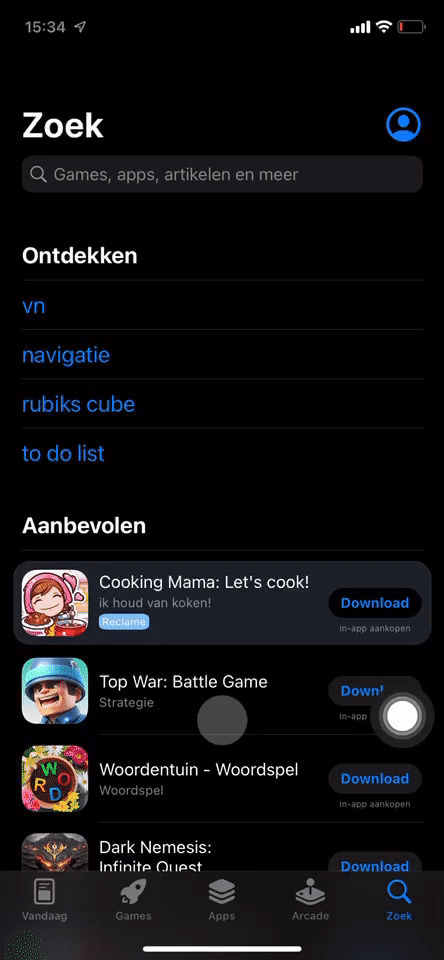Als er niet bekend is welke versie van de Tigris app op de telefoon geïnstalleerd staat, kan dit vanuit een aantal locaties gevonden worden.
Hieronder leggen we meer uit over hoe de gebruiker de huidige versie van de Tigris app kan vinden.
Inhoudsopgave
Het vinden van de Tigris app versie - Nederlands
Via de Tigris app
Via de app store/play store
Android
IOS
Finding the Tigris app version - English
Through the Tigris app
Through the app store/play store
Android
IOS
Nederlands
Hieronder vind je de Nederlandse beschrijving hoe je de huidige versie van je Tigris app kunt vinden.
Via de Tigris app
Wanneer je bent ingelogd in de Tigris app, kun je de in Tigris app zelf de versie vinden.
De Tigris app ziet in zowel IOS als Android er hetzelfde uit.
In de Tigris app, kun je gaan naar:
- Klik op de 3 horizontale strepen linksboven
- Klk op je profielfoto/Profiel instellingen
- Ga naar Voorkeuren
Rechtsonderin de pagina vind je de huidige versie van je Tigris app
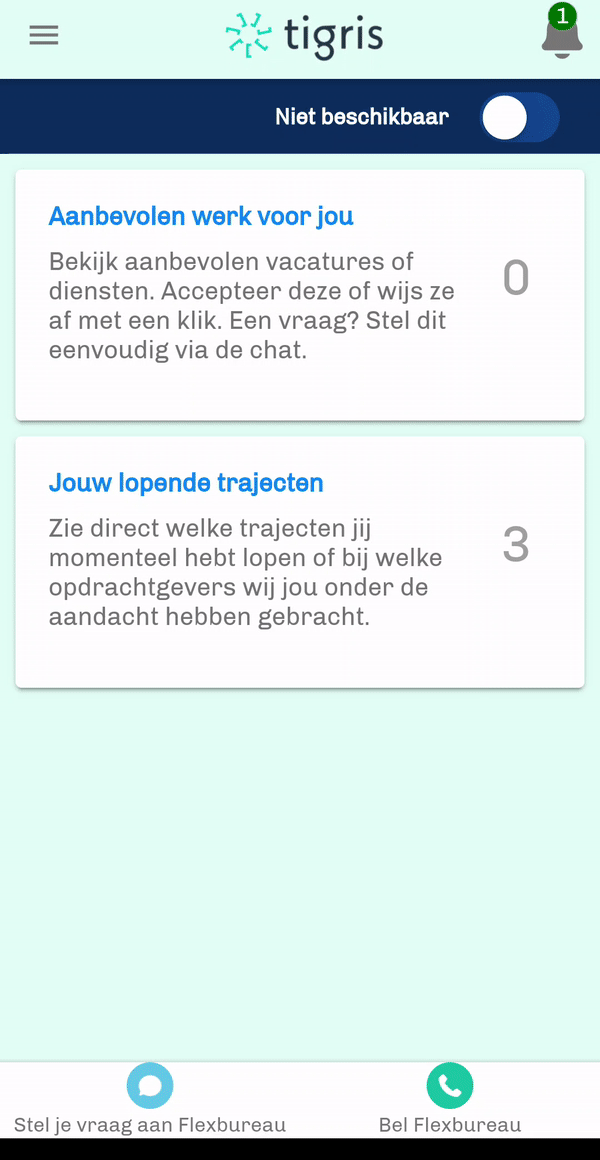
Via de app store/play store
Wanneer je niet bent ingelogd in de Tigris app, kun je de versie niet vinden via de app. Je kunt de versie ook op andere manieren vinden.
Let op: De Tigris app is niet beschikbaar voor Microsoft/Windows telefoons
Android
Voor Android/Google telefoons, kun je gaan naar de Google Play Store.
- Open de Google Play Store
- Zoek de Tigris Flexplatform app
- Klik op het kopje Over deze app
- Scroll naar onderen
- Kijk naar de versie die is weergegeven bij App-info
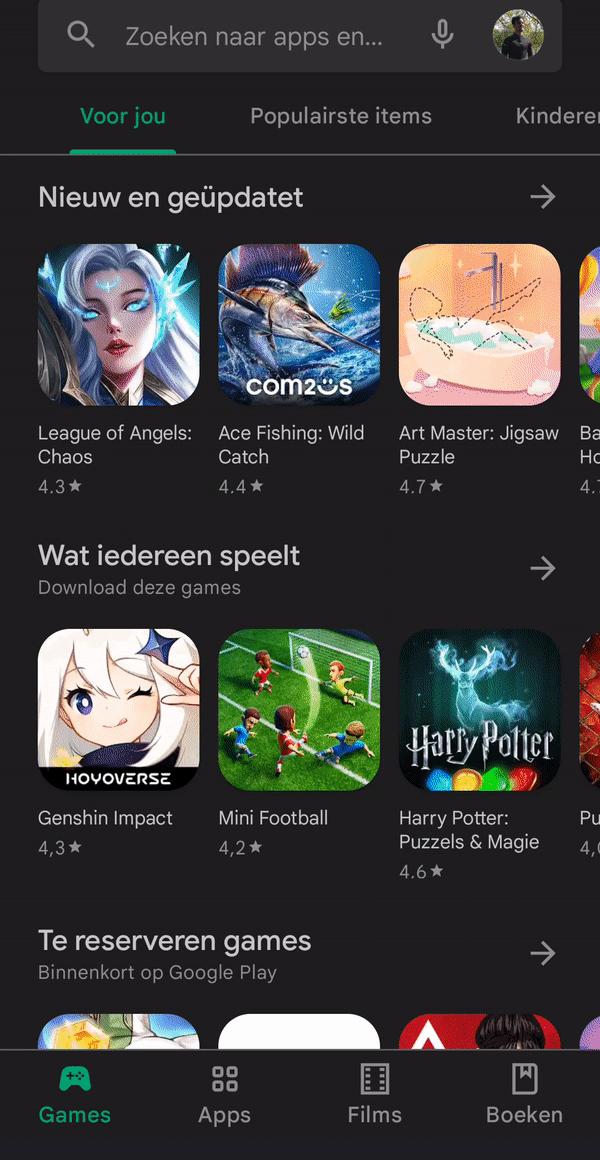
IOS
Voor IOS/IPhone telefoons, kun je gaan naar de App Store
- Open de App Store
- Zoek de Tigris Flextplatform app
- Bekijk of er momenteel een update klaar staat
- Klik op het kopje Versiegeschiedenis
- Als er geen update klaar staat, heb je de laatste versie van de Tigris app (bovenste versie)
English
Under here you can find the English description on how to find the current version of your Tigris app
Through the Tigris app
When logged in on the Tigris app, you can find the version within the Tigris App.
The Tigris app looks the same in both IOS and Android.
In the Tigris app, you can go to:
- Click on the 3 horizontal stripes in the left upper corner
- Click on your profile picture/Profile settings
- Go to Preferences
On the right bottom corner of the page, you can find the current version of your Tigris app
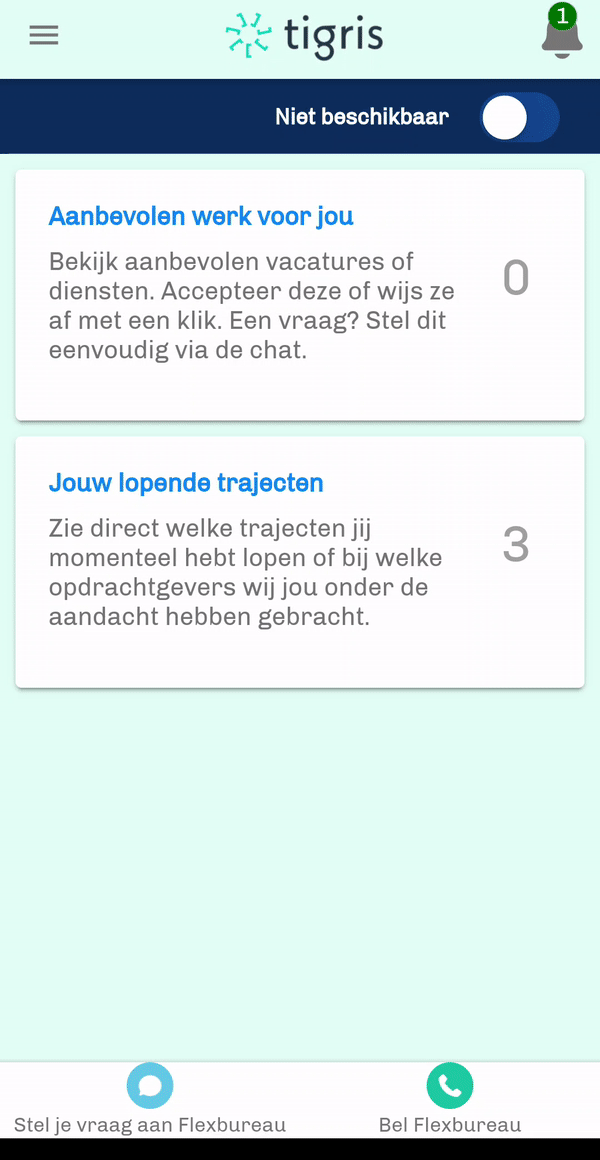
Through the app store/play store
When your are not logged in to the Tigris app, you will be unable to see the version in the app. You can also find the App-version in different ways
Note: The Tigris app is not available on Microsoft/Windows phones
Android
For Android/Google phones, you can go to the Google Play Store.
- Open the Google Play Store
- Search for the Tigris Flexplatform app
- Click on the header About this app
- Scroll down
- Look at the version that is shown on App-info
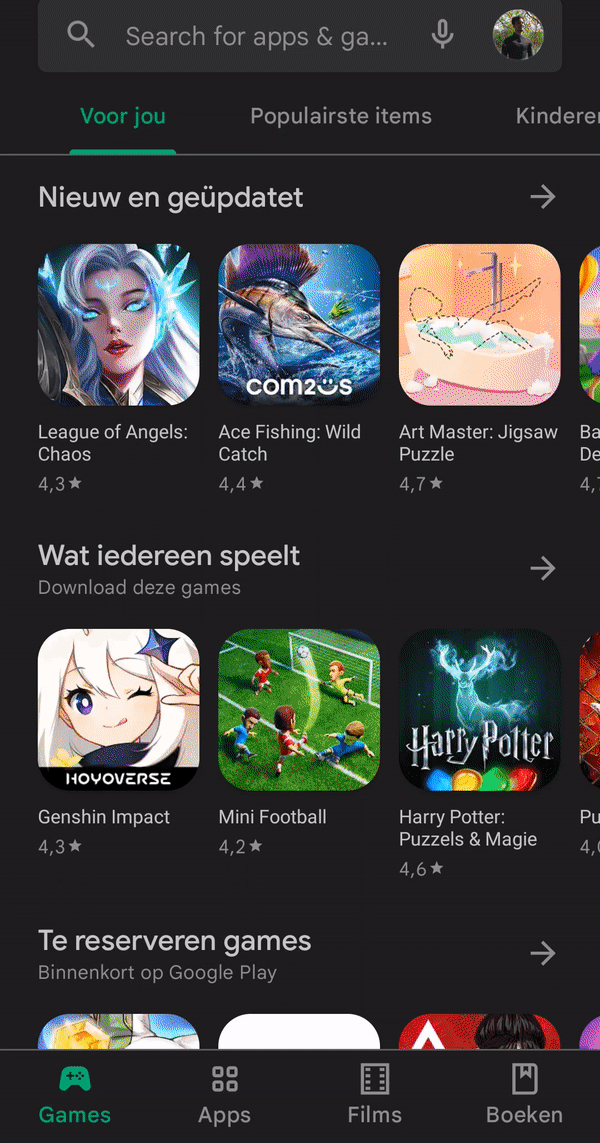
IOS/IPhone
For IOS/IPhone phones, you can go to the App Store
- Open the App Store
- Search for the Tigris Flexplatform app
- Look if there is currently an update ready
- Click on the button Version history
- If there is no update ready, the last version of the Tigris app is installed (top one)